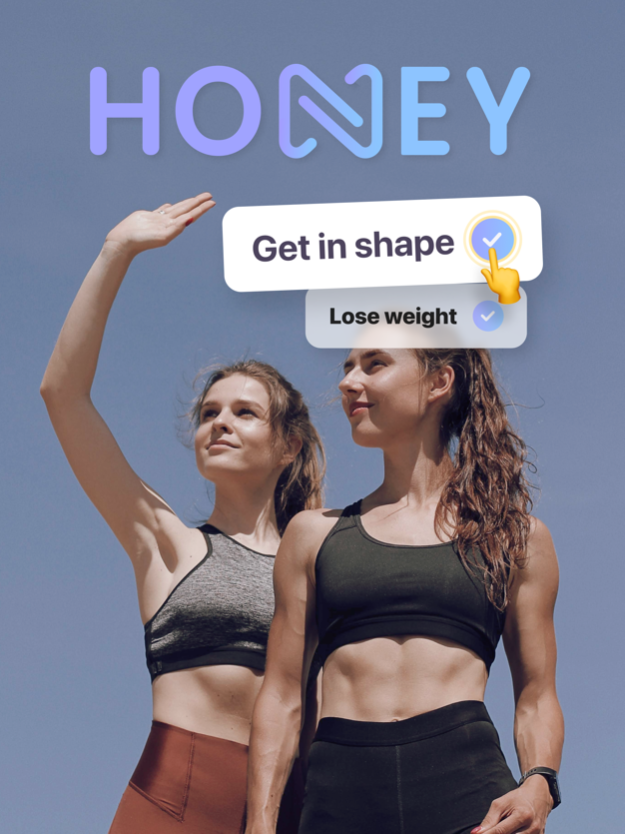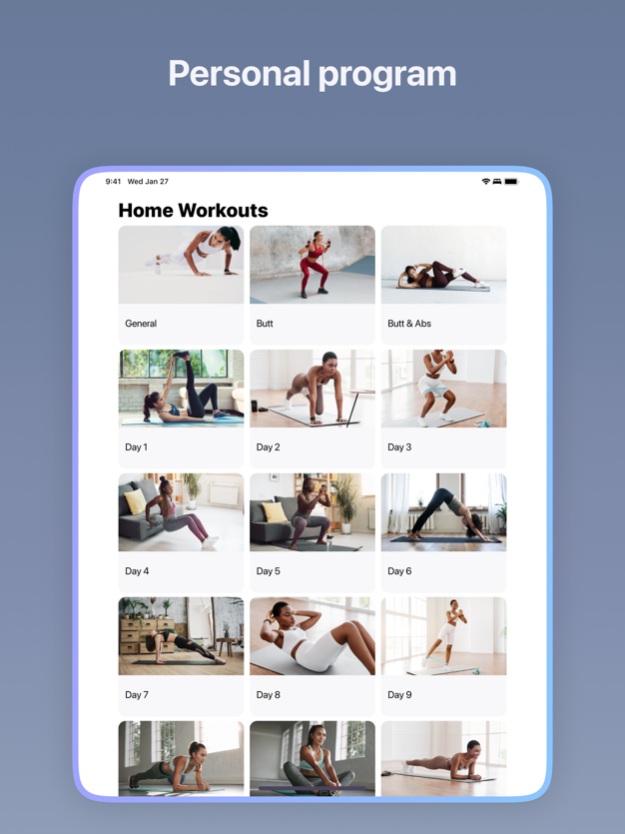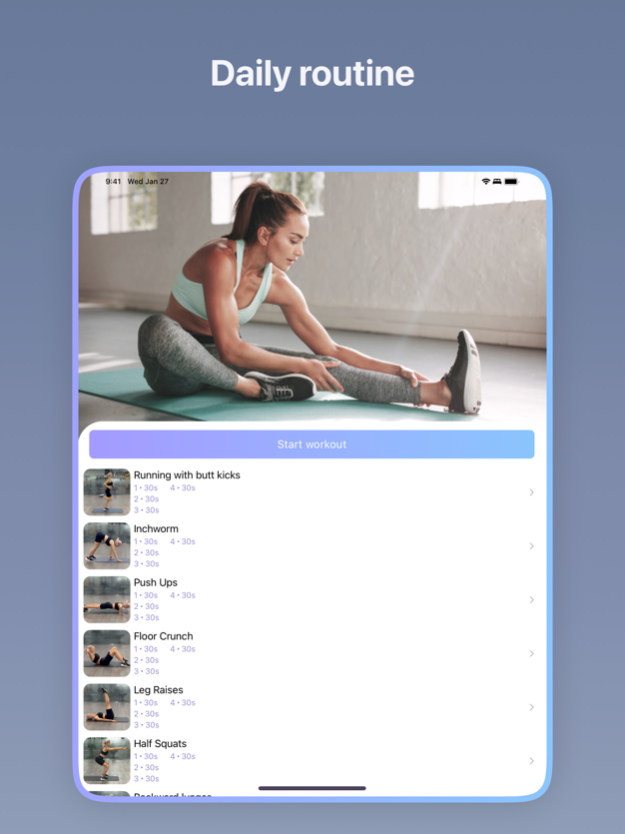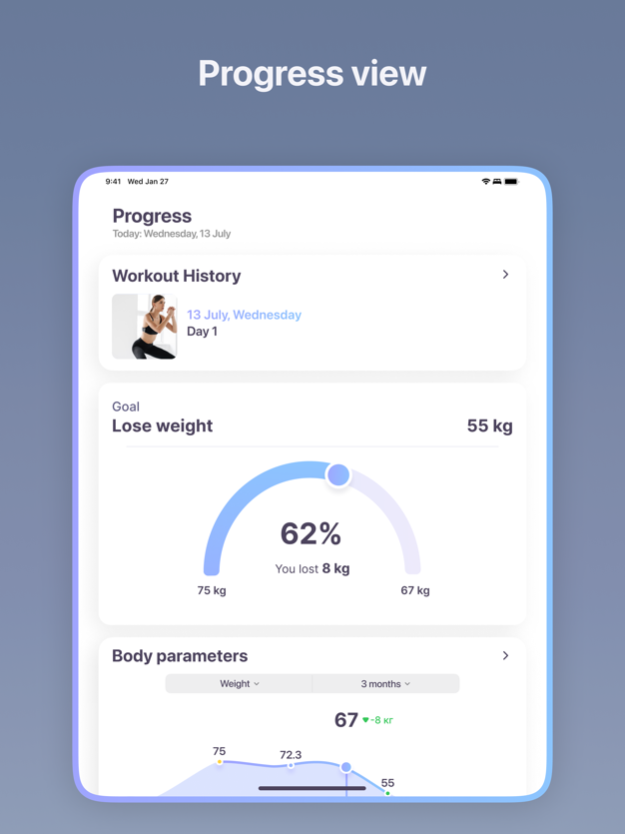Home Workout App, No Equipment 3.8.3
Free Version
Publisher Description
HOMEY is here for you! We provide daily workout routines for all your body. No equipment is needed to lead you to your fitness goal, only you and a little bit of free space. Challenge yourself and break a sweat with this personal plan to work your whole body, get lean legs, toned glutes, strong core and defined abs.
ANYTIME and ANYWHERE
Don’t worry about not having the gear or a lot of time. You can train anywhere you want. There are three difficulty levels and different routines to care for your goals. Beginner, Intermediate and Advanced levels; Full-body, lower-body and upper-body workouts.
EASY TO USE
Personal coaching: voice guidance gets you going and lets you stay focused to ensure that you perform exercises correctly;
The app has a workout plan for all muscle groups. We will work on abs, legs, chest, glutes and more. You can track your total progress by vieng workout history, a photo diary to motivate yourself, and body metrics;
A user-friendly interface and stylish app design deliver an amiable and pleasant user experience.
________________________________________________________
Terms of use: https://docs.google.com/document/d/1utMwh1C-TQgKYtf_uzqmEIrbhTpvjfmh-xFFqO1eitY/pub
Sep 1, 2023
Version 3.8.3
-Fixed bugs
About Home Workout App, No Equipment
Home Workout App, No Equipment is a free app for iOS published in the Health & Nutrition list of apps, part of Home & Hobby.
The company that develops Home Workout App, No Equipment is RARUS-SOFT, OOO. The latest version released by its developer is 3.8.3.
To install Home Workout App, No Equipment on your iOS device, just click the green Continue To App button above to start the installation process. The app is listed on our website since 2023-09-01 and was downloaded 0 times. We have already checked if the download link is safe, however for your own protection we recommend that you scan the downloaded app with your antivirus. Your antivirus may detect the Home Workout App, No Equipment as malware if the download link is broken.
How to install Home Workout App, No Equipment on your iOS device:
- Click on the Continue To App button on our website. This will redirect you to the App Store.
- Once the Home Workout App, No Equipment is shown in the iTunes listing of your iOS device, you can start its download and installation. Tap on the GET button to the right of the app to start downloading it.
- If you are not logged-in the iOS appstore app, you'll be prompted for your your Apple ID and/or password.
- After Home Workout App, No Equipment is downloaded, you'll see an INSTALL button to the right. Tap on it to start the actual installation of the iOS app.
- Once installation is finished you can tap on the OPEN button to start it. Its icon will also be added to your device home screen.